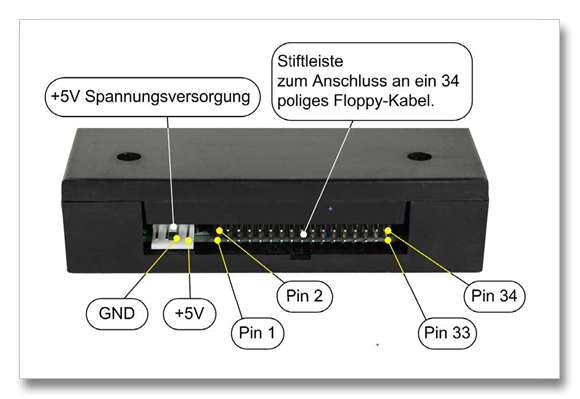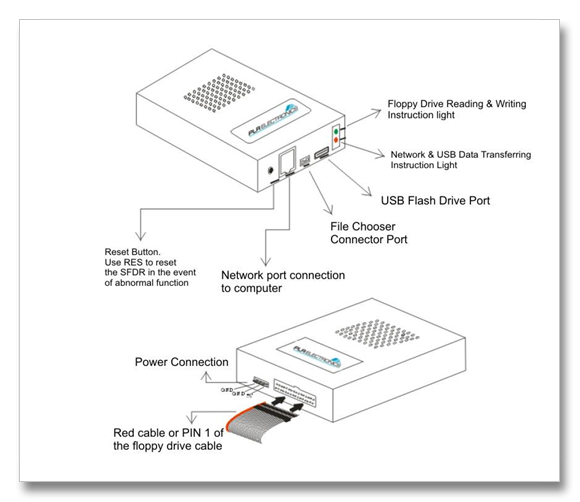Updated information on the floppy disk drives hardware interfaces and FDD emulators to replace 3.5 inch, 5.25 inch, and 8 inch floppy disk drive units. These devices are not external USB floppy disk drives, but direct floppy disk drive replacements for internal original equipment manufacturers floppy disk drives. In other words, if the OEM computer has a standard 34 pin floppy disk drive cable, these devices are plug and play. No USB port is required on the OEM computer for the floppy emulators to function. This is follow up information to my first article on the subject: The Floppy Disk Drive Engineering Design Challenge SSD to FDD
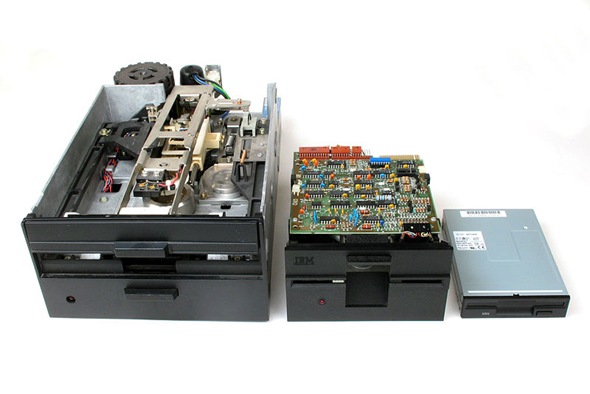 Pictured above from right to left are old legacy 3 1/2, 5 1/4, and 8 inch floppy disk drives which have been installed in OEM computers. The floppy disk drive emulators replace these old legacy floppy disk drives with a simple plug-and-play emulator device. No computer USB ports are required for operation. In fact the three floppy disk drive emulator devices shown below are designed for computers that do not have USB ports.
Pictured above from right to left are old legacy 3 1/2, 5 1/4, and 8 inch floppy disk drives which have been installed in OEM computers. The floppy disk drive emulators replace these old legacy floppy disk drives with a simple plug-and-play emulator device. No computer USB ports are required for operation. In fact the three floppy disk drive emulator devices shown below are designed for computers that do not have USB ports.
Readers have been asking for quite some time if I have found out any more information on the FDD SDD interfaces.
How is the FDD SDD interface shaping up?
I would like to see a device in a 3.5″ form factor to fit in existing housings.
It should have a SD slot in the front with a LED or LCD display, up/down buttons and a soft eject/reinsert button, this way you can dial up the appropriate floppy image and then soft-insert it.
Because the FD drive interface uses control signals to physically step the motor and heads, the interface will need an MCU such as a Pic to act as a interpreter between the memory buffer (720k or 1.44k) and the interface. A second MCU should be used to interface the SD card to the memory buffer.
Disk images can be stored in individual folders on the SD card and accessed incrementally.
The unit will also need several hardware switches to emulate the various non-standard formats (i.e.: disk insert notification) adopted by early manufacturers.
Just a couple of thoughts. I think this device has potential to be a very popular eBay item.
Cheers,
Q
In response to those emails, and thank you for sending all those emails to me by-the-way; below is FDD information that I think many engineers and end users will find very useful and some possible solutions to the old legacy floppy disk drives.
Apparently there are a few FDD hardware replacement solutions from companies called “floppy disk drive emulators” for the old floppy disk drives in legacy equipment. In my opinion, they have filled the gap between the old floppy drive legacy machines and the new solid state storage device machines.
Some of the FDD emulator manufacturers are listed below.
Lotharek
Lotharek HxC floppy drive emulators come in a number of different versions. There are SD Card and USB versions in various cased and uncased types. By the way, there is a lot of open source software that can be used to create the virtual floppy disk image on the SD Card or the USB stick to begin with. Once you have the particular type of format for your type of old floppy disk saved on the SD Card or USB stick then you simply plug the SD Card or USB stick into the emulator, and the process of reading and writing to the virtual floppy disk image is as easy as if it were a real floppy disk. If you have to copy files from floppy disks to the virtual floppy disk emulator, the emulator can be set as Drive 1, or Drive 2, or both. Then you simply copy from one working floppy drive to the virtual floppy emulator.
Here are some up front notes about floppy disk drive emulators that I think are important to note. Not all emulators will emulate all the various types of floppy drives. There are many types of floppy drive formats and floppy drive types. The Lotharek HxC emulators, along with the software that is available, in my opinion allows for the most flexibility with a wide range of applications. In essence, the emulators can be used in Single Sided, Double Side, DSDD, 720KB, 1.4KB, 5¼-inch DD, 5¼-inch HD, 3½-inch DD, 3½-inch HD, Shugart modes, along with a number of others.
– USB version which allows you to connect the floppy disk drive interface of the computer to a PC via a USB cable. For more information on this interface, go to “USB HxC Floppy Drive Emulator” page.
– SD CARD version which allows floppy disk emulation; for which floppy disk images are stored in a SD CARD. For more information about this interface, go to “SD CARD HxC Floppy Drive Emulator” page.
– SD CARD version in precision made black case. For more information about this interface, go to the “SD CARD HxC Floppy Drive Emulator” cased link page.
– SD CARD version in precision made gray case. For more information about this interface, go to the “SD CARD HxC Floppy Drive Emulator” cased link page.
– REV F in 3.5″ standard factor. For more information about interface, go to the “SD CARD HxC Floppy Drive Emulator” REV F link page.
– SLIM VERSION – For more information about this interface, go to the “HXC Slim Floppy Emulator” link page.
—
If you want to build it yourself, here is the information to build your own USB HxC Floppy Emulator.
—
ipcas – USB Floppy Emulator 100 in 1
 The USB Floppy Emulator 100 in 1 is from ipcas GmbH, a company located in Germany. The USB Floppy Emulator 100 in 1 device is a direct replacement for the old legacy floppy diskette drives. The connections on the back of this FDD emulator are identical to that of the old floppy disk drives. On the back of this device is the 34-pin socket where the floppy disk drive cable gets plugged in, and the +5 volt DC standard power connection for the floppy drive also plugs in to the back side.
The USB Floppy Emulator 100 in 1 is from ipcas GmbH, a company located in Germany. The USB Floppy Emulator 100 in 1 device is a direct replacement for the old legacy floppy diskette drives. The connections on the back of this FDD emulator are identical to that of the old floppy disk drives. On the back of this device is the 34-pin socket where the floppy disk drive cable gets plugged in, and the +5 volt DC standard power connection for the floppy drive also plugs in to the back side.
The front side of the device accepts a USB Stick, which acts like the floppy disk, but stores up to 100 virtual floppy disk drives on the USB Stick, with each number representing the virtual floppy disk drive being accessed. Simply select the desired virtual floppy (0-99) with the selection button to choose which virtual floppy you wish to access from the USB Stick front plug in.
According to the USB Floppy Disk Emulator User Manual, “The ipcas Floppy Disk Emulator can also replace other forms of disk drives and disk storage systems. Refer to the comparison with a 5¼ inch floppy disk drive with 1.2 MB floppies.”
Pictured below is the backside view of the ipcas USB Floppy Emulator 100 in 1 device.
Notice on the picture above, the standard 34 pin floppy disk connector and the standard power connector. These connectors are plugged into the existing OEM computers, (where a floppy disk drive would be installed) and the front side is where the USB stick would be inserted.
The beauty of this device is that no driver or configuration software is required to install and operate this floppy disk emulator with old legacy equipment. The manual states, “Many machines and devices are still using floppy disk drives as the only means of data input. CNC, milling, injection mold, or embroidery machines, laser cutting devices and integrated control systems, just to mention a few, are still being fed data with floppy disks several times a day.”
The Next Floppy Disk Emulator Device
PLR Electronics – 3 ½ floppy drive to USB flash drive reader upgrade
 PLR Electronics specializes in the embroidery machine circuit boards. They also have been involved in repairing other circuit board equipment too. PLR Electronics sells the 3½ floppy drive to USB flash drive reader upgrade device. PLR Electronics claims that the device will “work successfully on · CNC Machines · Embroidery Machines · Keyboards · Knitting Machines · Diagnostics Machines · Cutters · Routers · And most any machines with a Floppy Disk Drive.”
PLR Electronics specializes in the embroidery machine circuit boards. They also have been involved in repairing other circuit board equipment too. PLR Electronics sells the 3½ floppy drive to USB flash drive reader upgrade device. PLR Electronics claims that the device will “work successfully on · CNC Machines · Embroidery Machines · Keyboards · Knitting Machines · Diagnostics Machines · Cutters · Routers · And most any machines with a Floppy Disk Drive.”
The backside of the emulator has the power connection plug and the floppy disk drive cable plug. Simply remove the old floppy drive cable and power connection, and plug it into the FDD emulator. The front side of the device has the USB Flash Drive Port, a File Chooser Connector Port, and even a Network port connection to another computer. The file chooser provides a means of selecting which files on the USB Flash Drive you wish to choose.
There are a number of modes of operation. SFDR-1, SFDR-II (SFDR-1 + File Chooser), plus other modes of operation:
We request that you inform us on the original floppy drive type when placing an order to avoid mismatching the drive type. For example:
- SFDR-I-I————–Universal IBM type
- SFDR-I-A————-YD-6639D, TEAC235FG
- SFDR-I-B————-NEC 1137C
- SFDR-I-C————-YD-6037D
The picture below shows how the Floppy Drive Emulator from PLR Electronics would be installed.
Installation Instructions:
To install your 3 1?2 floppy to USB Flash Reader, with the device powered off and unplugged, simply remove the existing drive from its existing cradle. Disconnect existing ribbon cable and power cable from existing drive. Reattach existing power cable and ribbon cable to the USB Flash Reader. Insert USB Flash Reader into existing 3 1?2 floppy cradle and reattach all hardware. Your device is now ready to use. If any existing configuration is required on your system, please use all standard settings for a 3 1?2 floppy drive as detailed in your devices user manual.
Once the floppy emulator is installed, you then can use any USB Flash Stick as your floppy drive. In other words, you use a portable USB stick as the floppy. The original floppy cable plugs directly into the floppy emulator. These are not external USB floppy drives.
I would also imagine (though I have not confirmed) that if there were two floppy drives on the OEM equipment to begin with, you could hook up one of these devices and copy from one of the original floppy drives to the new emulated floppy drive onto a USB stick.
This is a plug and play device also. The 3½ floppy drive to USB flash drive reader manual provides some Frequently Asked Questions that are very informative.
Frequently Asked Questions
FAQs
– Q – Will this device work with a Windows NT operating system?
A – YES. This device should work with any OS assuming it is capable of working with IBM type floppies.
– Q – Will the 3 1/2 floppy to USB drive work in a XXXXXXXXX that can only read 720k 3 1/2 floppies?
A – Yes
– Q – We have XXXXXXX machines here and the floppy disk is 720K. IF we put a 1.44k in the machine the floppy drive does not work. Do you have a 720K mode on your device? T
A – Yes
– Q – Hi I am presently using a XXXXXXX keyboard which uses floppy disks on which I play my music files. Can this flash drive reader be used in my case?
A – Yes it will.
– Q – Hi, I currently have a floppy disk drive that is half the height of a standard drive. How can I modify this to work?
A – You do not need to modify anything. We offer a laptop height version. Please ask for this version when placing your order.
– Q – Is it USB 2.0?
A – No, its standard USB. However, USB 2.0 is used primarily for high speed data transfer. In this instance, the files you are using are very small so, there will be no noticeable difference.
C. On to the next storage systems emulators for replacing floppy disk drive units.
Data Storage DTX-200 Floppy Disk Drive Emulator
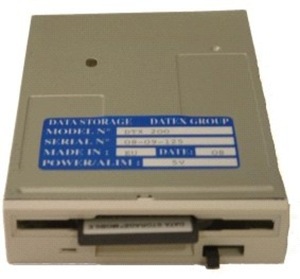 Datex, located in France, sells the Datastorage, storage systems emulators to replace legacy disk drives, such as Fujitsu MK2322, Control Data FSD515, Ampex, Maxtor XT1140, as well as tape drives. Datex manufactures the DTX-200 Floppy Disk Drive Emulator. The DTX-200 is designed for directly replacing 3 1/2, 5 1/4, and 8 inch floppy disk drive units.
Datex, located in France, sells the Datastorage, storage systems emulators to replace legacy disk drives, such as Fujitsu MK2322, Control Data FSD515, Ampex, Maxtor XT1140, as well as tape drives. Datex manufactures the DTX-200 Floppy Disk Drive Emulator. The DTX-200 is designed for directly replacing 3 1/2, 5 1/4, and 8 inch floppy disk drive units.
There are numerous options available for the Datastorage DTX200. Compact Flash cards or USB keys can be used to store data on. A floppy disk adapter card is designed specifically for the specific connection technology to directly replace each of the specific types and manufacturers model floppy disk drives.
The DTX-200 Floppy Disk Drive Emulator documentation states the following:
The DTX 200 can replace all the floppy disk drives, for example:
- 8” DRIVES: SHUGART SA850, CDC BRB8A, YE DATA , …
- 5 1/4” DRIVES:
- Full height: SHUGART SA400, MPI 92S, TANDON TM100, …
- Semi-height: TEAC : FD-05xx, FD-55xx, FD-235xx, EPSON : SD-681L, …
- 3 1/2” DRIVES: ALPS: AL FD 7xx, PANASONIC: JU-25xxx, SONY: MPF-520xx, MPF-920xx, …
And all other Floppy disk drives…
The Datastorage DTX200 is designed to fit in the space of a 3.5 inch floppy drive. Apparently it is pre-programmed to have the same features as the floppy drive being replaced. It is designed to hold information on a CF (Compact Flash Memory Card), or a USB key and is designed to be used in numerous applications such as: cash registers, robots, planes, boats, and submarines. A StorageNewsletter.com press release, Datex Designed a Floppy Disk Drive Emulator, dated January 5th, 2009, stated that “this DTX200 emulator has already been installed in Japan and Taiwan, as well as in the French RATP.”
What do these Floppy Disk Drive Emulators Cost?
The cost of these Floppy Disk Drive Emulators vary considerably. At this time, I am not going to post the individual prices, because they are probably changing as I write this. The FDD Emulators go from approximately 275 USD to 1,100 USD and the cost could be more expensive depending on the added options. The links are there to the companies and the emulators in this article to compare the costs yourself.
Which one is best for your application?
There are pros and cons to each of the above floppy disk drive emulators. Some have more options than others. Certainly some of them are significantly more expensive than others, but that is not the only criteria that should be used in the evaluation process. Since I have not tried any of these emulators out myself, I feel I can not give you an honest analysis of which FDD emulator I would recommend.
If anyone does decide to use any of these floppy disk drive replacement emulators, I would sure like to get your feedback on how well they worked for you.
A reader was kind enough to post the following information in the comments section, but I wanted to post it here in case the URL hyperlinks change:
Here a complete list of the available floppy usb emulators:
- 1)
http://members.fortunecity.it/blackvisionit/emufdd_it.htm- 2)
http://www.rothfus.com/SVD/index.php- 3)
http://embroiderydrive.com/
http://nomorefloppies.com/- 4)
http://www.datexdsm.com/emulator/DTX200photo.html- 5)
http://www.plrelectronics.com/floppy_to_usb.php- 6) (IPCAS & RIOC are QHSFD resellers…)
http://qhsfd.com/product.asp
http://www.ipcas.com/products/usb-floppy-emulator-fdd-to-udd.html
http://www.rioc.us/ufr-usb-floppy-replacement.php
Thank you for your comments.
Fell free to send me an email, and/or post additional comments online here too.
Jim Warholic is an Internet marketer, with a background in electronics, engineering, printed circuit boards, technology, marketing, advertising, and sales. Jim is President of Professional Web Services, Inc., an Internet marketing company located in the San Francisco Bay Area; specializing in Internet marketing, SEO (Search Engine Optimization), SEM (Search Engine Marketing) online advertising, PPC (Pay Per Click advertising campaign management), SMM (Social Media Marketing) and SMM (Social Media Optimization), web branding, eCommerce solutions, and sales and marketing solutions for businesses in both the B2B and B2C market sectors.
Take a trip with about Jim, with a Blast From the Past!