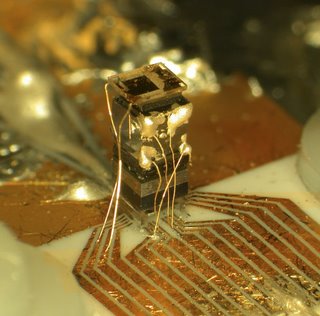Atomic Clock Sync Settings in Windows XP
While WorldTimeServer.com can help you look up accurate times around the world, we see lots of interest from our users in keeping your local computer clock accurate, too. Atomic Clock Synchronization is the best way to make this happen.
Most of the visitors to this site are using Windows XP, which has an atomic clock sync feature built in and included as part of your operating system. If you have Windows XP and wish to check your synchronization settings, look for the clock at the bottom right and double click on the time to bring up your time settings. You can adjust your local time and date by hand on the first tab, you can adjust your time zone location on the second, and on the third, labeled Internet Time, you can view your current atomic clock sync settings.
If you are behind a firewall, this may require opening certain UDP and TCP ports in the router/firewall, while using the standard Windows Internet Time update for your computer clock, via the clock synchronization as part of the Windows Operating System. To double check if the built in Windows OS version has a problem or not, double click clock time from the Windows OS Task Bar, located on the lower right of the task bar, and select the Internet Time tab, then select the button to automatically synchronize with an Internet time server. Click update now. If everything does not work right for Windows automatic time sync, you will see a message, “An error occurred getting the status of the last synchronization. The RPC server is unavailable.” If you get that error message, then there is another option available for atomic clock sync.
Dimension 4 software from Thinking Man Software has the automatic atomic clock sync solution. Dimension 4 will automatically update your computer clock in the background at user set times. It can be set to run at startup, and then synchronize once, then exit the program. Or, if you leave your computer on for extended periods of time, it can be set to start minimized and synced at the selected times and remain hidden in the background. The software is designed to run on the following operating systems: Microsoft Windows 95, Microsoft Windows 98, Microsoft Windows ME, Microsoft Windows NT 4.0 w/SP6 or higher, Microsoft Windows 2000 w/SP2 or higher, Microsoft Windows XP w/SP1 or higher, and Microsoft Windows Server 2003. Check out the Dimension 4 features and download it today.
Dedicated to keeping track of the time on your Windows PC.
Signed Jim
Ethical SEO and professional Internet marketing services to help get your business website found online. Start gaining more sales today.
Contact Professional Web Services now. It is time to get your business discovered online!