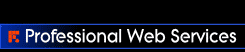Sunday, July 22, 2007
 Remember the Saga of: Getting That Old PC Up and Running?
Remember the Saga of: Getting That Old PC Up and Running?Well, it seems as though the circle of life continues on in the world of home computers. When one is reborn, another is passing on to the great computer divide. A place where everyone knows the depths of those dark dreary corners. Where you lose touch with those metal encapsulated minds that once hummed along so beautifully, with undivided attention just beckoning at your finger tips. The beauty descends to be only remembered in moments of time. And yet, out of those depths springs forth a new life. Just as sunsets bring on darkness, so to does the night lead into day, with a beautiful sunrise that can only be entered in by seeing it yourself.
Enter the Circle of Life in a Computer's Life. My computer finally saw its last moments of life, yesterday when I least expected it. It sure is strange how these situations arise, when you least expect it. Last backup was two weeks ago.
Today started yesterday. The old computer was humming along, with no indications that a catastrophic heart failure was about to happen. The day began with its usual stuff that needed to be done. My good buddy was answering emails, editing pictures, posting information, designing pages, tweaking online brands, and a host of other marketing related items. My good buddy wasn't your typical flesh and blood. This guy was surround by a tin man's heart. In fact at the end of the day, his heart gave out. His mother board would beat no more. His face would no longer shine into my heart, because his video board was also taken out with his heart. The power supply that was recently replaced to give him new energy was not enough to keep him alive, and as with the circle of life, he finally gave up and said enough is enough.
The doctors worked tirelessly, throughout the night and into the early morning hours, to try and bring him back to life. They tried to shock his heart back alive. They pumped him with adrenalin and even tried to place him on a new life support machine, equipped with an even more powerful supply of free flowing electricity, but to no avail did any of these things work. They tried to remove his heart and use it in another PC body, but even these efforts could not bring him back from the dead. His PC heart was not compatible with the new body, even though it had the same internal motherboard. No, his mind was erased in one failing last moment of life. Finally the doctors succumb to the circle of life, when they reached the end of what they could physically do, and they bowed their heads and said enough is enough.
Wisdom is Knowing the DifferenceGod grant me the serenity to accept the things I cannot change, the courage to change the things that I can, and the wisdom to know the difference.
Time to move on. Backups have the data, but the XP hard drive will not boot in another PC. Time to update my son's PC even further to make it a full work load computer. His computer was built for gaming speed at the time. But as with all computers, they too lose there edge to the new gamers on the block. If you had a good gaming computer to begin with, but simply want a faster motherboard, faster video card with more memory, and faster hardware for an active gamer, that does not mean the computer is outdated for everything else. So, I inherited my son's old PC, that was substantially faster than my PC.

My son's old PC was loaded with Windows 2000. I thought, that I simply could use this computer to resurrect my old computer. I'll just install the hard drive from the old computer into the new PC. However, when I placed the hard drive into the chassis as the primary, the system just stared at me in the face and would not boot at all. Actually, it would not even attempt to boot. The disk appeared to be all scrambled. Whatever went out in the motherboard, with the video card failure likely the cause of the cascading effect, made it so that not even the bios would be displayed. The computer just sat there with the hard drive select light on and the CD and DVD drive lights on at the same time. This was after I went to the local Best Buy at 9:00 pm (fortunately Best Buy was open till 10:00 pm) to try a brand new power supply. At least this gave me a head start on discovering what the real problem was.
As is the case with many issues involving computers today, they are total time killers. I decided, that since I had a backup (two backup drives from a couple of weeks prior to this failure) I would see if I could at least access the data. Sure enough, the data seemed to be intact but that still presented a number of technical issues involving all of the programs acquired and installed on the old computer over the years. While there are options available to transfer programs from one computer to another, the assumption is that both computers are working in the first place. With a Windows XP operating system specifically tied to a single computer, or an exact duplicate computer, with all the same drivers and hardware, OR a computer that is running a Windows XP, pre-registered operating system, it is nearly impossible to simply remove one hard drive from an old computer and install it in another, without formating it, and expect it to boot. Mother boards are drastically different from one manufacturer to another, and even same style mother boards may have different hardware revisions along with different versions of the Bios which might have to be Flash upgraded in order for a computer to boot.
So, here I sat with a bunch of hard drives in my hands with good data on them and even a good Windows XP operating system, and I still could not get from point "A" to point "B". Time to bite the bullet. I placed the new, almost 400 GB Seagate hard drive as the secondary drive "D". At this point I decided to load the Windows XP Professional operating system again. However, this was not without complications. The Windows XP Professional operating system that I had purchased sometime in the past was an upgrade version from Microsoft Windows 2000 Professional. I had to first format the hard drive. I decided that it was time to go to NTFS file system formating. All the new computers are formated with NTFS formating. When I proceeded to install the operating system on to the new hard drive (after formating), it said something to the effect, Windows had detected another use of this Windows XP operating system software in the first place. I thought, OH Man, what am I going to do now?! At this point, I was able to get the software to proceed on through that install area (not sure how) and finish loading the system.
When I rebooted, I had an unanticipated situation. I ended up with a dual boot system. One was XP Professional, and the other was System 2000 Pro. I thought, that is kind-of interesting, I'll just swap hard drives between Drive C and Drive D and hopefully the new software will boot on Windows XP. The computer ended up telling me it could not find a certain Boot file. I figured, I could copy the boot.ini file from the one drive to the other, but it still was missing the Ntldr portion that looks at the boot.ini file when booting. So, I left the new drive in as the Master. Using the Windows install CD as the boot disk, I proceeded through the installation. The Microsoft install program needed to see an approved version of a Windows operating system. The software prompt was to place the original CD copy of the Windows 2000 Professional install disk at this time. Once that was completed, and the XP install program saw that it was acceptable, the installer prompt said to place the XP software disk back in. Then it was off to the races, with the rest of the system loading. There were a couple of points along the way to input information at prompts.
Once the software was installed, I now had three sets of operating systems to choose from on the boot menu. This was not actually three, but two, because the XP installer updated the boot.ini file with a third line of code. I had to edit the boot.ini file. If you need to edit the boot.ini file, do a search on Google for
edit boot.ini for Windows XP or Windows 2000 for tutorials on this procedure.
Now, once the installation of the software was complete, the message was Windows XP was saying that I only had 30 days left before software registration. But, before I could get online, I had to still load hardware drivers using the motherboard installer disk. Fortunately I had this disk available, though it took awhile to remember which version motherboard drivers I needed to install. With that installed, I now had an Ethernet driver, that allowed me to access the Internet and start a round of Microsoft Updates that still has not ended. I figured I would write this column while proceeding with the various updates.
With some of the critical Microsoft Updates downloaded and installed, I needed to get some important programs from Google that I have come to depend on quite a bit. Google has a program pack that includes various softwares, from Picasa their photo processing and photo cataloging software to downloading of Firefox with the Google Toolbar, plus some other programs such as Google Earth, Google Desktop, Google Talk, Skype and a new one that is really cool, Google Photos Screensaver.
Picasa was critical to finding all of my pictures from both the first disk, and the new hard drive. It was helpful to track down some of the files that I needed to get onto the new C Drive.
During this time of updating the computer, and powering down, I figured I would place another 500 KB memory board in the last open slot on this Abit Motherboard. I pulled the memory board out of the old computer and placed it in the new. I'll use the extra 500 K memory board from this old computer into another spare, which will give the spare PC a total of 1 GB of memory. I now had 1.5 Gigabytes worth of memory in the new PC. That should help when having dozens of programs all open at the same time.
Now it really is back to the drawing board to load all the various programs that I have come depend on over the years. I suspected for sometime, the day would come, when I would have to do this, and was not looking forward to it. I wish there was an easier way of doing it when a catastrophic computer failure like this occurs. I guess the best thing is to at least have backups, so the data can be saved.
So, begins and ends the circle of life in a computer's life.
Jim Warholic Internet marketing specialist.
Remember, don't forget what you were doing.
Labels: Computers, PC